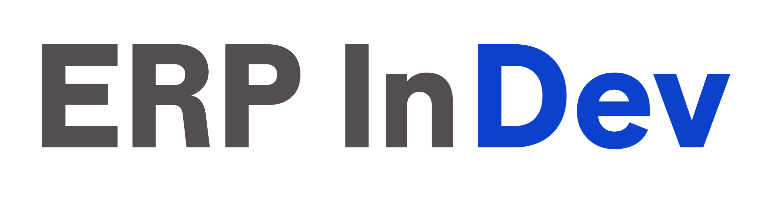URS To Function Specification
Powered by LLM, the URS to FS Converter allows you to generate key artifacts of an SDLC, such as Functional Specification documents, from specially crafted User Requirement Specification (URS) documents. Upload User Requirement Specification documents containing requirements for the automated generation of Functional Specification documents.
Cognitive Test Case Search
Powered by LLM, Cognitive Test Case Search allows you to search specific Test Cases
FS to Test Case Generator
1. Upload the FS Document: Begin by uploading the Functional Specification (FS) document.
2. Select the Workstream: Choose the relevant workstream from the available options.
3. Choose the Subprocess: Select the subprocess. This will automatically populate the prompt template. You can modify the prompt as needed or clear it to write a new one.
4. Submit the Request: Click the Submit button to initiate test case generation.
5. Preview Test Cases: Once generated, a preview of selected columns from the test cases will be displayed.
6. Export for Full View: To view all columns and details of the test cases, use the Export option.
2. Select the Workstream: Choose the relevant workstream from the available options.
3. Choose the Subprocess: Select the subprocess. This will automatically populate the prompt template. You can modify the prompt as needed or clear it to write a new one.
4. Submit the Request: Click the Submit button to initiate test case generation.
5. Preview Test Cases: Once generated, a preview of selected columns from the test cases will be displayed.
6. Export for Full View: To view all columns and details of the test cases, use the Export option.